 Cheese: Help
Cheese: Help
Click on mouse icon on task bar,
or choose «Capture screen» on menu.
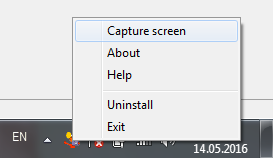
Then select the area of the screen, while the left mouse button is holding down.

Your screen now is ready, just click one of this
You may set most popular resolution from list for your screen shot.
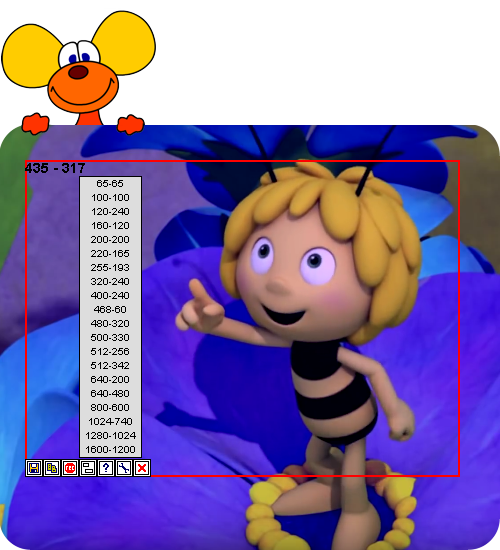
Press
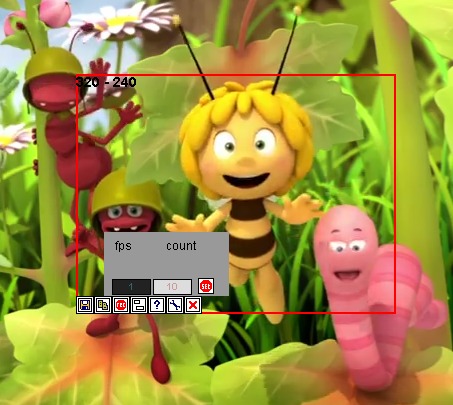
Your multiple screenshots is ready.

You may change default save location for screenshots: just click this
Press
To uninstall this tool, just find on task bar pop up menu «Uninstall».